This course is an introduction to the DAX (Data Analysis Expression) language, used by Power Pivot and Power BI Desktop. Mastery of this language enables users of these two solutions to create flexible, easy-to-update dashboards, as well as advanced, relevant data visualizations. We recommend that you first take our Power BI training series.
- Identify the implicit and explicit evaluation contexts of a DAX measure.
- Write measures in DAX that consider evaluation contexts
- Create advanced data visualizations using strong measures written in DAX language
- Introduction to the DAX language
- What is the DAX language?
- How does DAX work?
- Why do we need DAX?
- Where can DAX be used?
- How do I write a DAX formula?
- What's the difference between a calculated column and a measurement?
- What is an evaluation context?
- What's the difference between a row context and a filter context?
- What are the DAX language conventions?
- Master the main DAX functions
- Understand aggregation and iteration functions
- Understanding the RELATED and RELATEDTABLE functions
- Understanding COUNTROWS functions
- Understanding FILTER/DISTINCT/VALUES functions
- Understanding CALCULATE functions
- Understanding ALL functions
- Understanding the EARLIER function
- Understanding the FIRSTNONBLANK AND LASTNONBLANK functions
- Understanding TIME INTELLIGENCE FUNCTIONS
- Understand how to interweave these different functions
- Bonus: Understanding how to work with fiscal calendars
- Bonus: Understanding how to work with 4-4-5 calendars
This advanced training course is offered in English.
The targeted learners for this training course are professionals who use Power Pivot and/or Power BI Desktop to analyze data and create high-performance, dynamic dashboards.

Before taking this course, learners should first have taken our Power BI (Level 3) training, or have passed the associated online quiz with more than 70%.
Each learner must have access to a portable computer equipped with Power BI Desktop. You can find the free version of Power BI Desktop here: http://www.microsoft.com/en-us/download/details.aspx?id=45331.
Note: This course is offered via Power BI Desktop, but is also aimed at Power Pivot users in Excel. Therefore, learners who are not familiar with Power BI Desktop, but who use Power Pivot in Excel, will be able to transfer the concepts learned to Power Pivot for Excel without difficulty.
Course registration includes:
- a PDF document with step by step instructions to build the course report
- a data model from which to create calculated columns and measurements in DAX
- a data model with calculated columns and measurements in DAX (solved exercises)
- a summary of the most frequently used DAX functions (checklist)
- a forum to ask questions
This training qualifies for 0.6 continuing education units (CEUs).
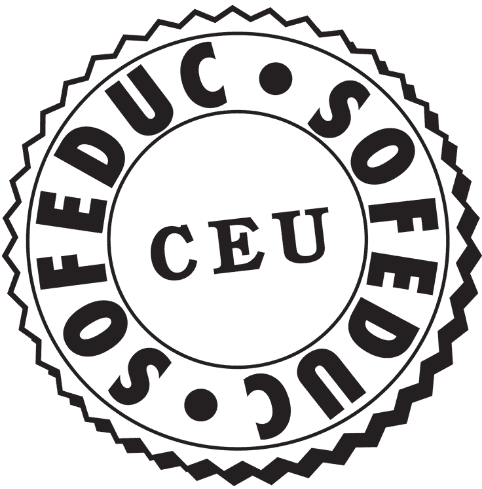 Le CFO masqué is a member of the Société de formation et d’éducation continue (SOFEDUC), which defines a Continuing Education Unit (CEU) as 10 hours of participation in a structured training activity organized and conducted by an accredited organization, facilitated by qualified instructors and culminating in an evaluation. Only SOFEDUC members in good standing are authorized to use the graphic symbol.
Le CFO masqué is a member of the Société de formation et d’éducation continue (SOFEDUC), which defines a Continuing Education Unit (CEU) as 10 hours of participation in a structured training activity organized and conducted by an accredited organization, facilitated by qualified instructors and culminating in an evaluation. Only SOFEDUC members in good standing are authorized to use the graphic symbol.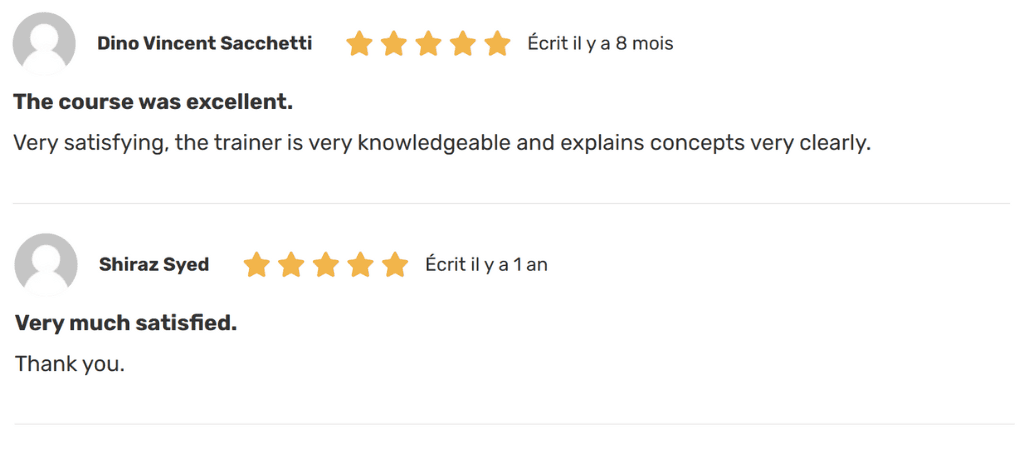
To adjust the size and volume of a video, simply use the buttons shown below.


To move to the next lesson, simply click on the name of the lesson in the bottom right corner of your screen.
If you are trying to take a course that you have already purchased and are asked to purchase it again, you are logged out. Simply log back into your account and this message will disappear.
Once you have completed all the lessons and quizzes, you will see a DOWNLOAD CERTIFICATE button appear next to the course name on the course overview page. You can then click on this button to download or print your certificate of completion.
Since you have lifetime access to your training, you can listen to the videos as many times as you like. However, your certificate will only be accessible when the course is 100% complete. Therefore, before replaying a video (which will restart the counter at 0), it is strongly recommended that you download your certificate first, in order to keep a copy of it, with the original completion date.
Your e-learning course does not come with personalized help. If you have any questions, please ask them on our online forum.
You are not allowed, in any way, to share your training documents and videos with a third party, even if it is a co-worker. This clause is part of our terms of purchase and is intended to preserve our copyright. If you enjoy the content offered by Le CFO masqué, please respect this clause. This will allow us to continue to create quality material. However, we do have an affiliate program in place. Please take advantage of this program to recommend our training to your colleagues and other contacts and we will offer you a 15% commission in return.





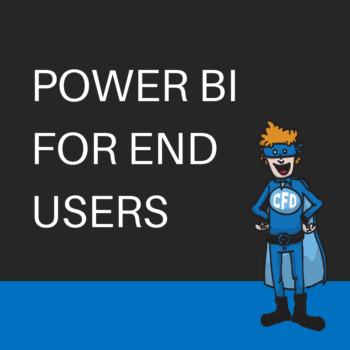

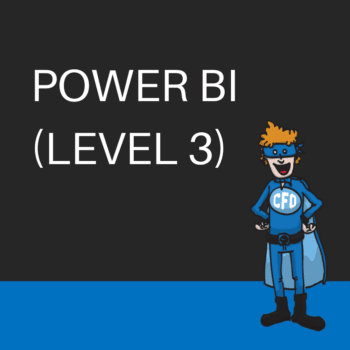





Reviews
There are no reviews yet.